How to Install Lotus Notes
Click Download Lotus Notes and start downloading IBM Lotus Notes Client Application
Then Run setup.exe
Click Next Button
Then Run setup.exe
Click Next Button
Open License Agreement Click Radio Button I accept the terms in the license agreement and then click Next.
Type your user name and organization name and then click Next button
Click Next Button and accept the default installation destination folders.
Click Next button and accept the default features.
Make Notes my default email program is unchecked. Click Install to begin installation process.
Installation of the Lotus Notes process. After installation process is complete then click Finish button
Click Start Button -> Programs -> Lotus Applications -> Lotus Notes. Then Click Next.
Enter your Name and Domino Server name and Click the check box then click Next Button.
Click the Browse button and find the ID file that was mail you.
Then open the pop-up box if you want to copy the file from the data directory Click Yes.
Now enter your password and click OK.
Without changing any settings Click Next two times.
The following pop-up box tell you now Lotus Notes setup is complete.

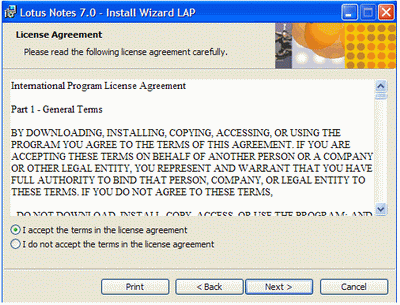













Last few days i have a problem with my Lotus notes. this is very help full post now i Configure Lotus Notes on my laptop i want to day thank you admin for giving the solution.
ReplyDelete